Menadżer schematów kolorów
The Menadżer schematów kolorów allows you to change a number of application colours.
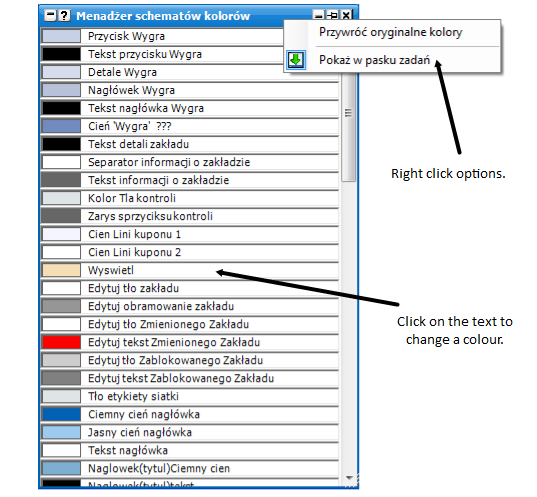
To change a colour, click on its text and a colour dialog will appear.
Set the colour you require & click OK. The application will update, and the new colour will appear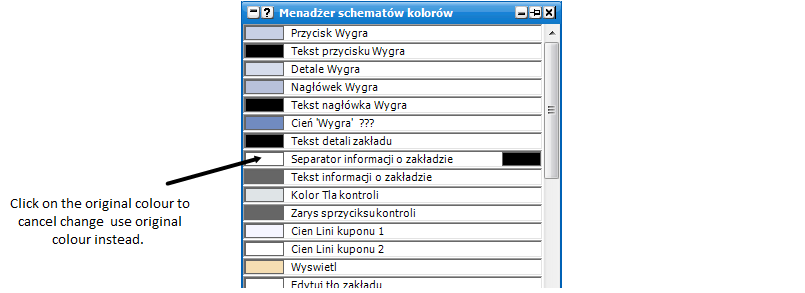
Above you can see the colour for “Bet Info Separator” has been changed from black to white.
Repeat for as many colours as required & close the window when finished.
Right Click Options are...